An avatar or creature that you want to add is similar to what you'd want to do for a block.
Under the Character Pack folder, in your Project window, look for the a model. In this case, it's under the prefab folder.

Click and drag the samurai up into your Hierarchy window. Unlike blocks, the Transform Position doesn't matter. Even after you reset it to 0,0,0, your model may not be centered. Double click on the DummyAnim in the Hierarchy window to center your object to your view.
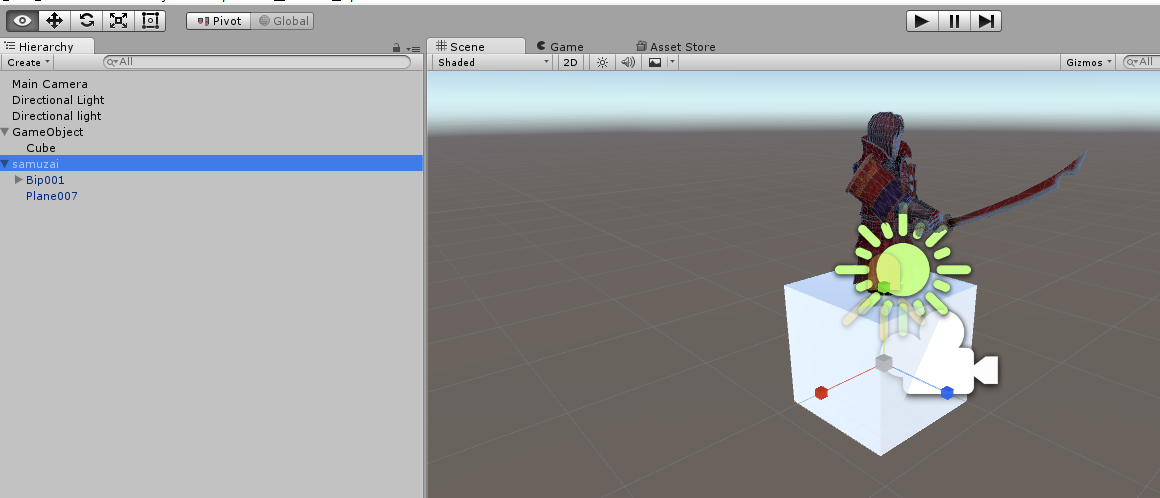
Created with the Personal Edition of HelpNDoc: Create help files for the Qt Help Framework