Once you have completed all the steps in the "Building for the first time" option, it's time to trigger your first SDX compile!
Click on the white square to enable the KatanaSample to enable it.
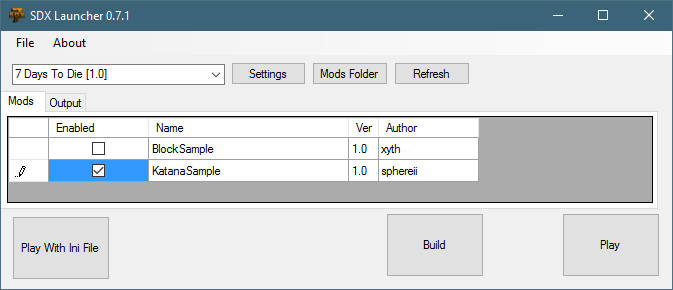
And click on Build.
The SDX Build starts by switching from the "Mods" tab to the "Output" tab.
You'll see the SDX compile start, and display the log file as it does its actions.
As it builds, you may see the following error:
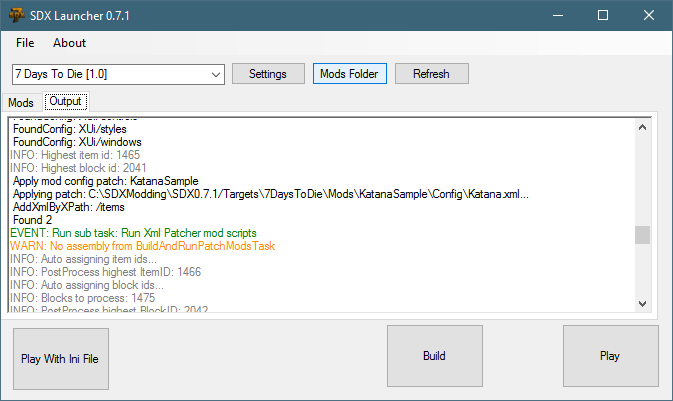
In this exercise, the "WARN: No assembly from BuildAndRunPatchModsTask" is a not a concern, since there is no Mods scripts yet enabled.
When SDX is finished, you'll see this at the end of the Output window

SDX is now compiled into your Working copy of the game.
You can now hit the Play button to launcher the game. Spawn a new world, or log into an existing one, and go into the Creative Menu. You'll see that the Katana sword is now available.

And showing the Katana in hand:

Created with the Personal Edition of HelpNDoc: Easily create Help documents