We'll now want to create an SDX mod folder structure for this Mod.
To make things easier, we'll make a copy of the Katana Mod Folder
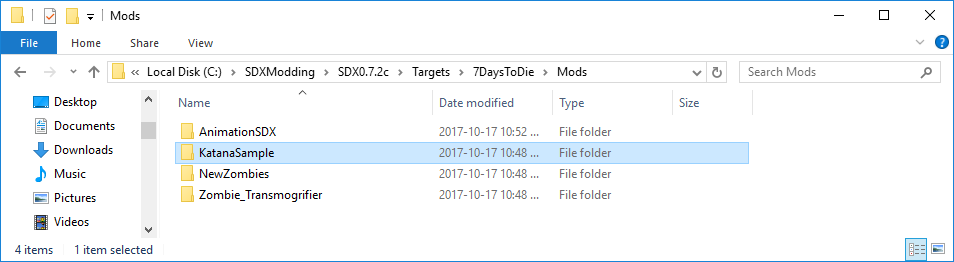
Right click on the KatanaSample, and rename to DummyAnim.
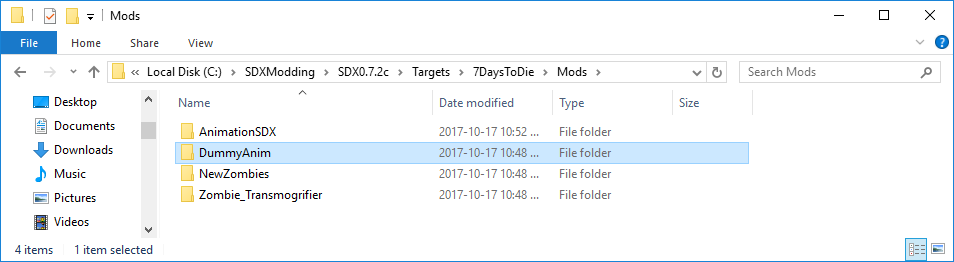
Edit the Mod.xml, and update as needed. You only need to change the <name> to show up uniquely in the SDX Launcher.
<mod> <info> <!-- Information about the Mod, the author and version information --> <!-- These are displayed in the SDX Launcher --> <author>sphereii</author> <name>Dummy Anim</name> <description>Sample Katana SDX Mod</description> <mod_version>1.0</mod_version> <game_version>16.3</game_version> <launcher_version>0.0.0</launcher_version> </info>
<!-- This references any config files that SDX needs to merge into your files --> <config_mods> <import file="Config\Katana.xml" /> </config_mods>
</mod> |
Under Resources, delete the michonnekatana.unity3d, and copy in your DummyAnim.unity3d that you exported.
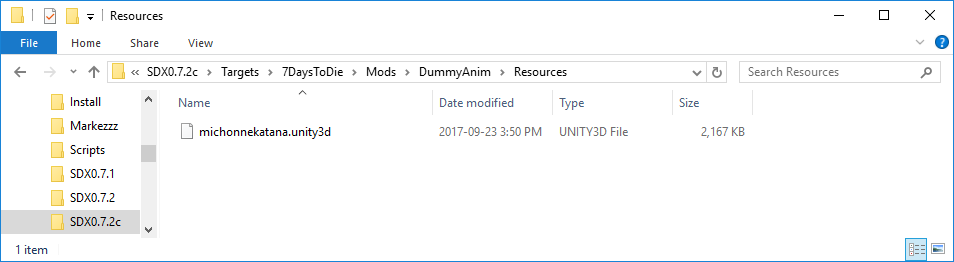
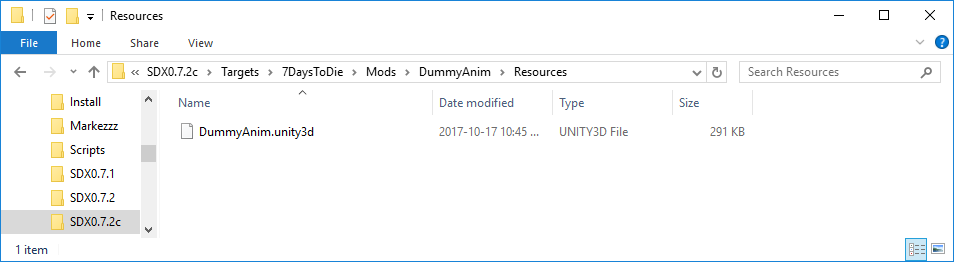
In the Config folder, you can leave the name of the file as is, and just update the contents.
Created with the Personal Edition of HelpNDoc: Free EBook and documentation generator