This tutorial will guide you through step-by-step on how to make your first SDX mod, and set it up for distribution.
In order to do this, some software needs to be installed and set up. We've listed the tools you should install, including download links.
Most of the tool chain can be downloaded from the SDXModding Github depot, by downloading this link:
DIrect Download Link: https://github.com/7D2DSDX/SDXModding/archive/master.zip
The SDXModding Download Package contains everything you need to get started with SDX mods.
Once downloaded, go to your Downloads folder
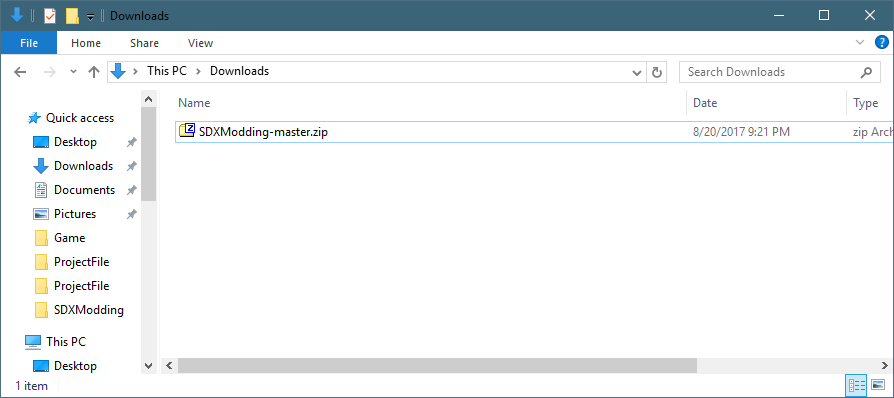
Right click on SDXModding-master.zip, and extract:
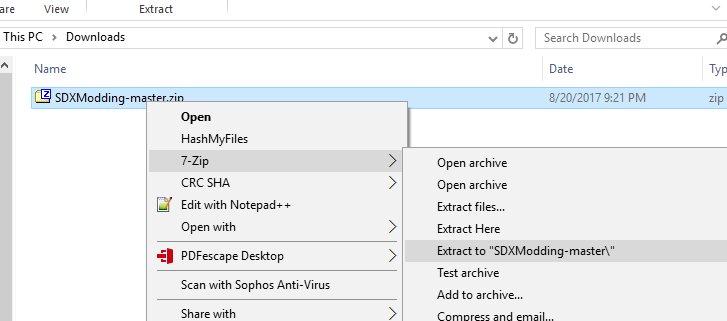
Once extract, right click on the new SDXModding-master folder, and click on rename:
Rename the folder to be SDXModding
Now we want to copy it to your C:\ or D:\. For the purpose of this Tutorial, it's assumed to be under C:\ or D:\
Right click on the SDXModding folder, and select Copy
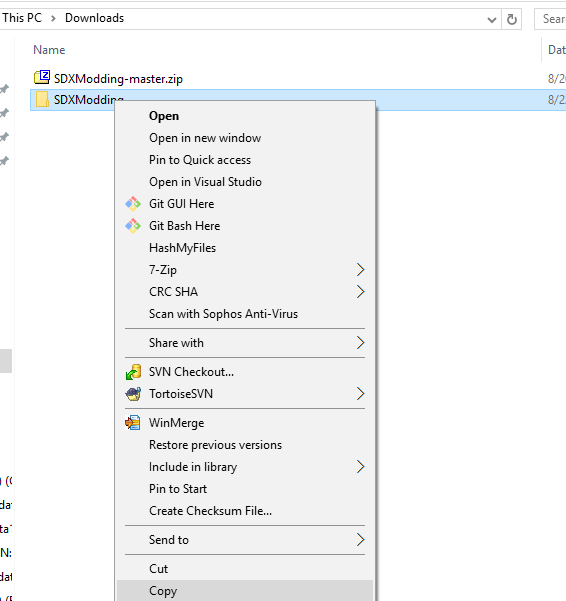
In Explorer, navigate to C:\ or D:\.
Right click on the C:\, and select Paste
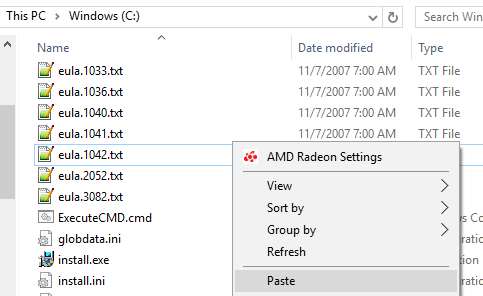
You should see something like this:
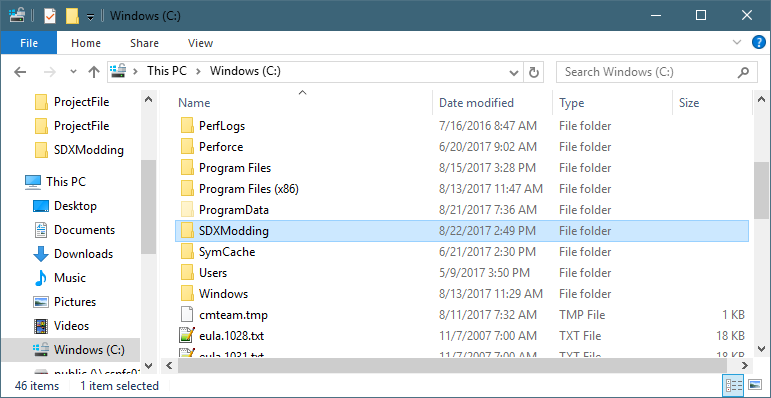
Created with the Personal Edition of HelpNDoc: Free EBook and documentation generator