Download and install Unity 5.3.8p2 here. Unity 5.3.8 will allow you to create custom Unity3D bundles, which will be used by SDX to add prefabs, and new blocks.
Once downloaded, double click on the UnityDownloadAssistant-5.3.8f2.exe
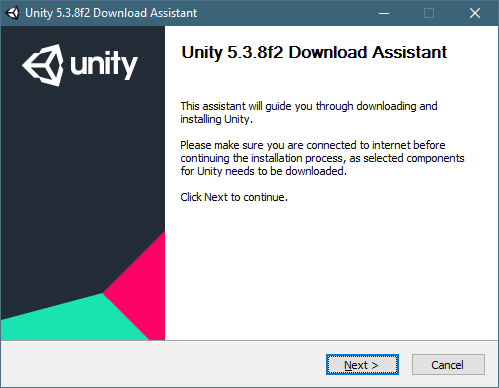
Accept the License Agreement
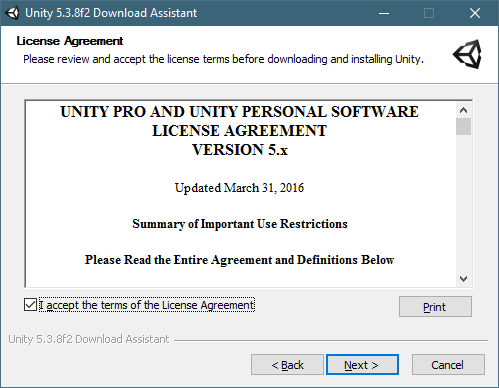
Accept Defaults:
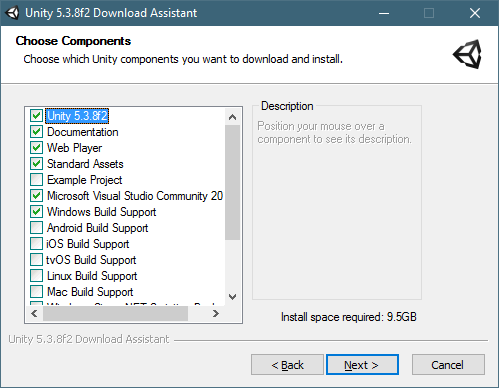
Select the Unity Install location, either as default, of under your C:\SDXModding\ folder.
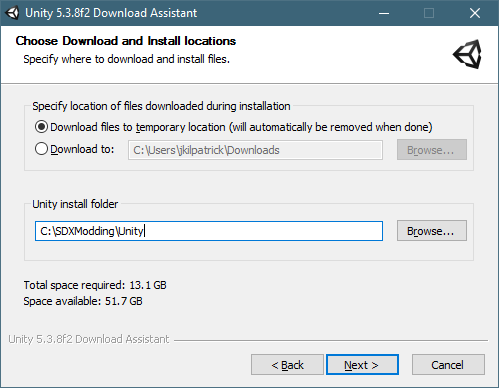
Accept the License Agreement by checking on the check box, once you have reviewed and accepted the licenses
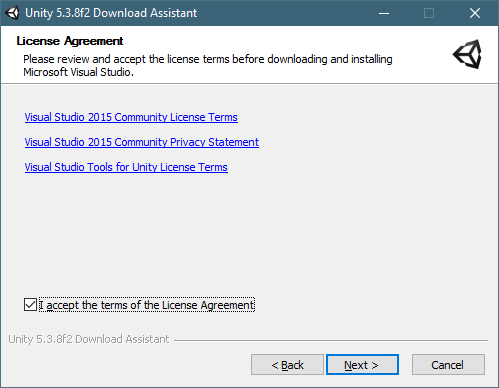
Wait for the automated download and install to be completed
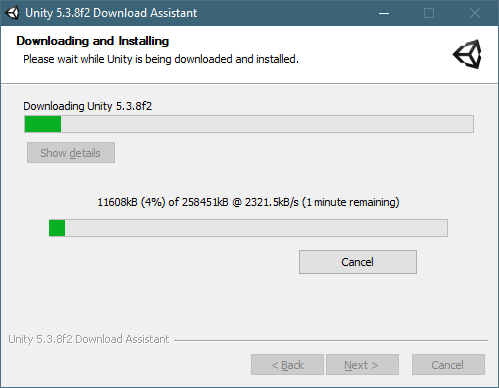
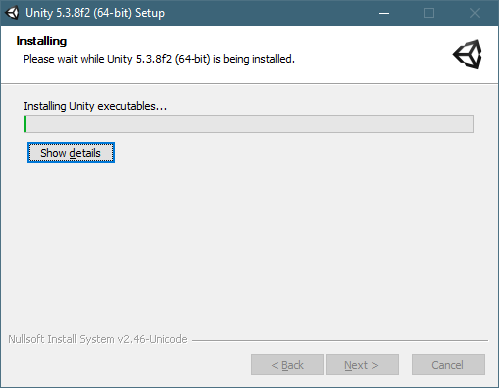
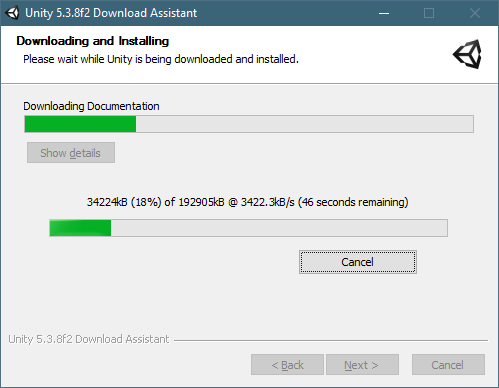
During the installation process, other tools will be installed as needed, such as Visual Studio 2015 Community Edition.
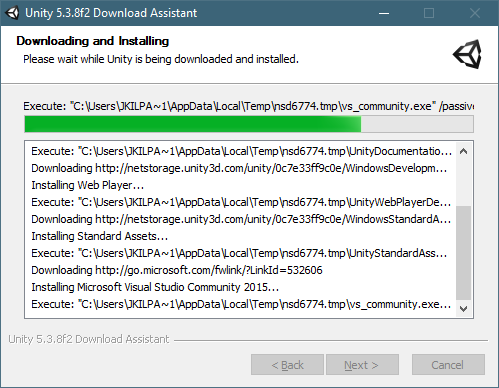
Reboot when done.
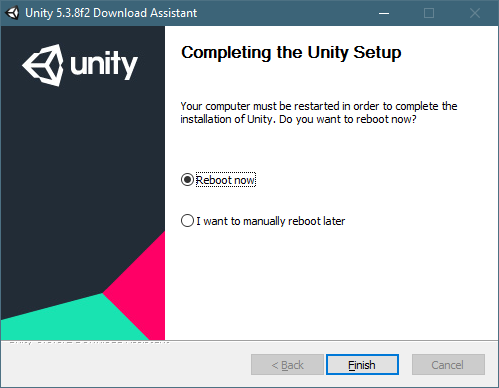
Created with the Personal Edition of HelpNDoc: Free EPub producer