GitHub Desktop is an easy to use tool to manage code. You can download it here.
GitHub is a free hosting site, useful for making small web sites, storing code, and distributing files to other people.
To get started, install GitHub Desktop
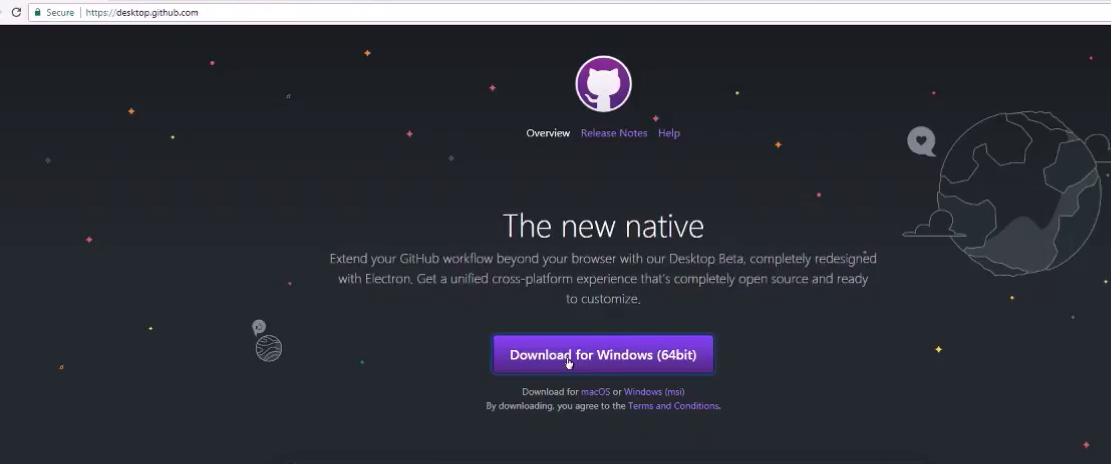
Click on "Create your free account". This will open a new browser window or tab:
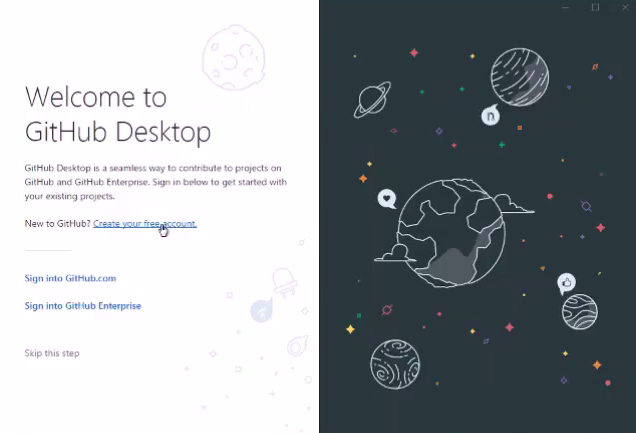
Enter in a user name, your email address ( you'll get a verify email link), and your password.
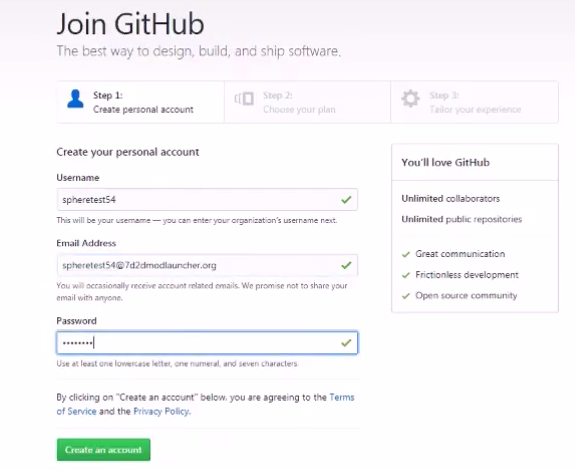
Accept the default of "Unlimited public repositories for free"
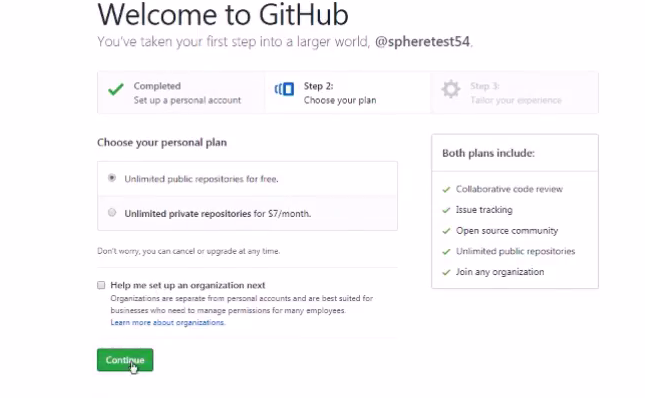
Optionally, you may fill out their small questionnaire
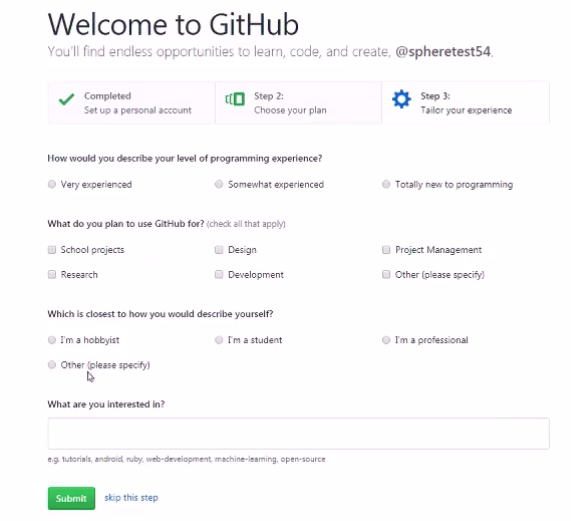
Create a New Project
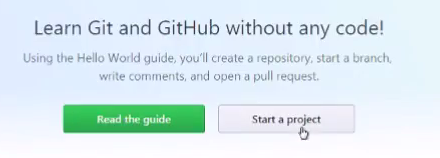
Check your email for the Verification link
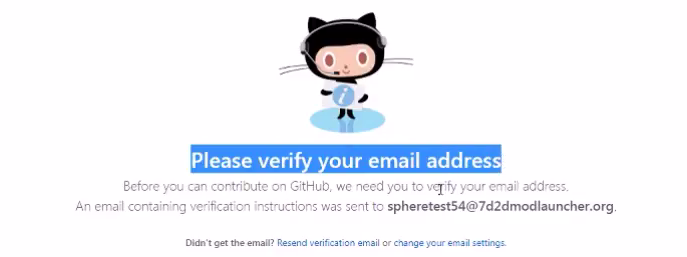
After verifying your email address, go back to the Github Desktop, and click on "Sign into Github.com"
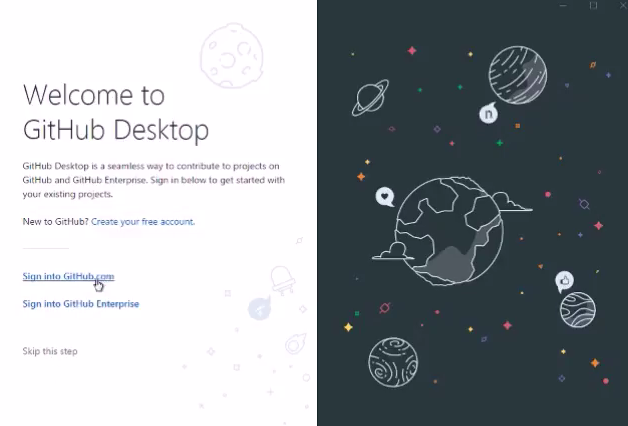
Enter in your username or email address, and your password.
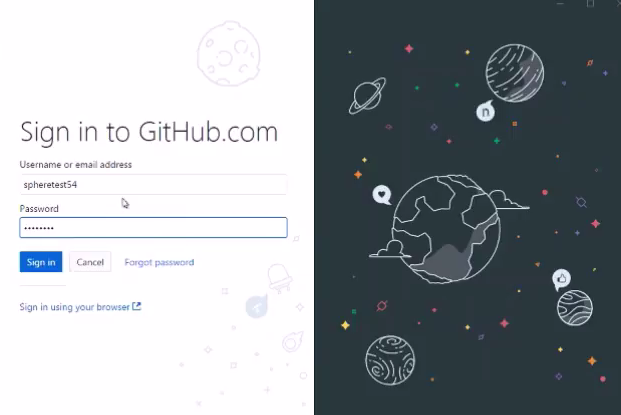
Configure Git. You can just accept the defaults.

Click on Finish.
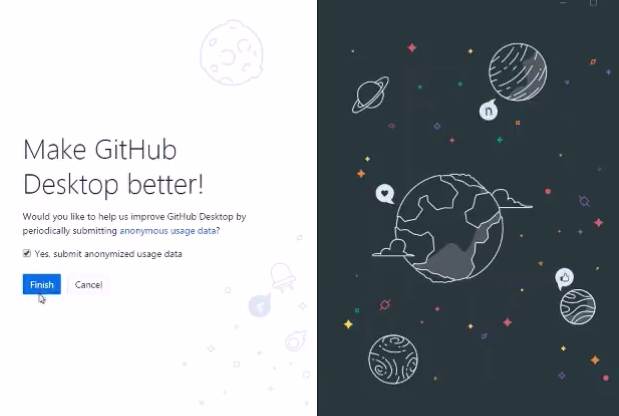
Created with the Personal Edition of HelpNDoc: Full-featured multi-format Help generator