Some of the animations available are for different versions of unity, or won't work well in the game.
For these, we want to turn them to Legacy. In the Project window, click on the Dummy_animation asset, then go to Model.
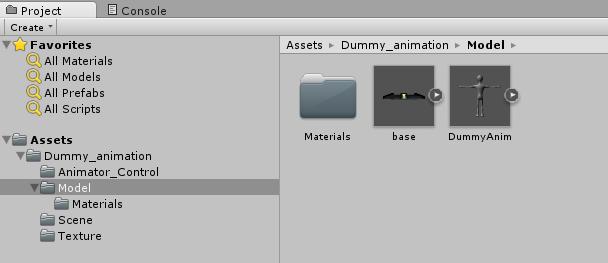
Click on the DummyAnim
.
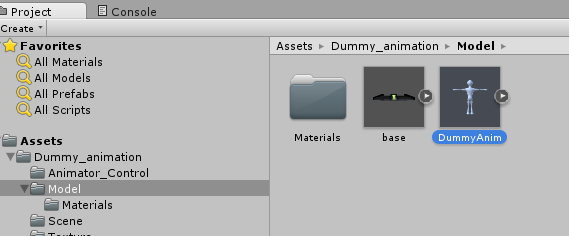
In the Inspector window, you'll see the DummyAnim Import Settings window.
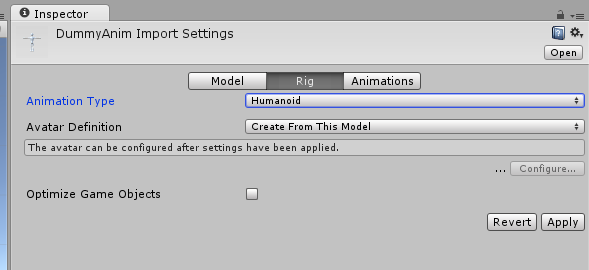
For the Animation Type, we want to select the drop down to "Legacy". Click on Apply, which may take a few minutes to process, as its converting all the animations.
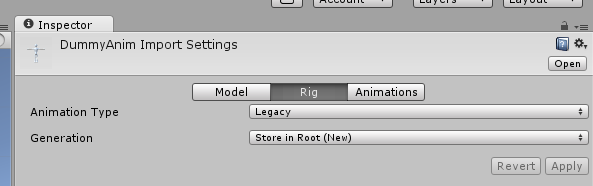
Created with the Personal Edition of HelpNDoc: Easily create CHM Help documents