We'll now want to create an SDX mod folder structure for this Mod.
To make things easier, we'll make a copy of the Katana Mod Folder
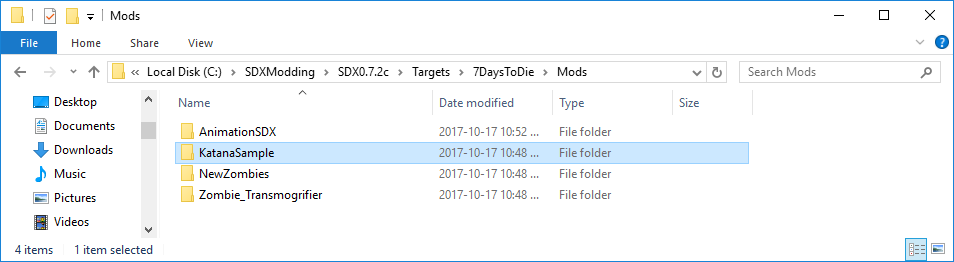
Right click on the KatanaSample, and rename to Goblin.
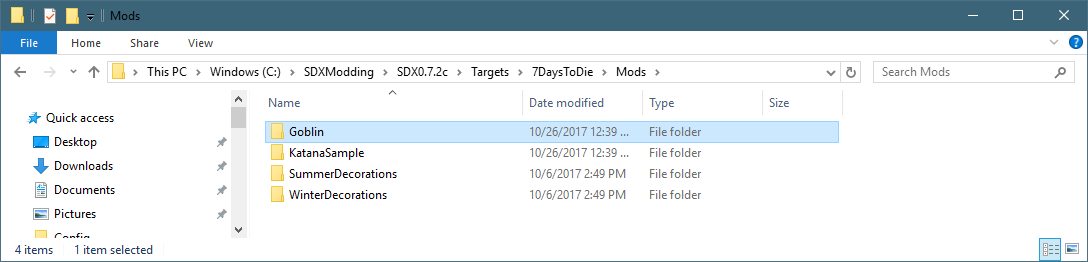
Edit the Mod.xml, and update as needed. You only need to change the <name> to show up uniquely in the SDX Launcher.
<mod> <info> <!-- Information about the Mod, the author and version information --> <!-- These are displayed in the SDX Launcher --> <author>sphereii</author> <name>Goblin</name> <description>Goblin Animation Demo</description> <mod_version>1.0</mod_version> <game_version>16.3</game_version> <launcher_version>0.0.0</launcher_version> </info>
<!-- This references any config files that SDX needs to merge into your files --> <config_mods> <import file="Config\Katana.xml" /> </config_mods>
</mod> |
Under Resources, delete the michonnekatana.unity3d, and copy in your Goblin.unity3d that you exported.
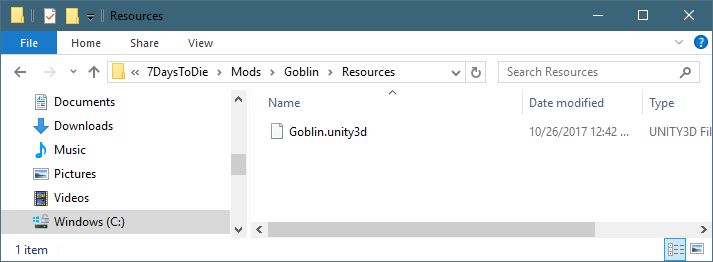
In the Config folder, you can leave the name of the file as is, and just update the contents. in the Value fields of the animation, we picked the animations that we saw in the Animations section in unity. We are extending from the SDXTemplate, which is an entity_class added as part of the AnimationSDX package. You do not need to extend from it, however, the settings in the SDXTemplate seem to apply well to all the different entities.
<configs> <config name="entityclasses"> <append xpath="/entity_classes"> <entity_class name="Goblin" extends="SDXTemplate" > <property name="Mesh" value="#Goblin?Goblin_rouge_b" /> <!-- These are the animation map names. The value comes from the animation from Unity --> <property name="AnimationIdle" value="idle" /> <property name="AnimationMainAttack" value="attack1" /> <property name="AnimationPain" value="hit1" /> <property name="AnimationDeath" value="death1" /> <property name="AnimationRun" value="run" /> <property name="AnimationWalk" value="walk" /> </entity_class> </append> </config> </configs> |
Created with the Personal Edition of HelpNDoc: Qt Help documentation made easy