Once you have the Goblin has been all tweaked, it's time to export it. These are the same steps as you'd do to export a block.
In your Project window, click on the Assets Folder.
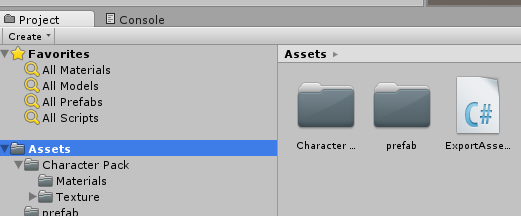
In the Hierarchy window, click and drag the Goblin_route_b down to the Assets window.
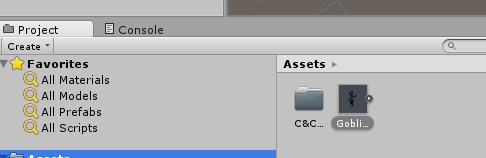
Right click on the Goblin_route_b in the Asset Window, and select "Build AssetBundle ...". Save the Resource as Goblin.unity3d.
Created with the Personal Edition of HelpNDoc: Create HTML Help, DOC, PDF and print manuals from 1 single source